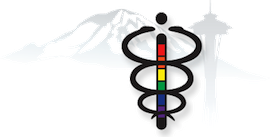For established patients only:
Book a telemedicine appointment
Our practice management software, AdvancedMD, has introduced the ability to book telemedicine appointments online. You will need to create an account with AdvancedMD to do so. If you have any issues, please contact our front desk at 206-720-9999.
PLEASE NOTE: This option is for established patients only. If you are new to the practice and try to book an appointment through AMD, your appointment will be canceled. If you are an established patient but would like to schedule an in-person visit, please call the front desk at 206-720-9999 or message your provider.
Pay your bill
Our practice management software, AdvancedMD, has introduced the ability to pay your bill online. You will need to create an account with AdvancedMD to do so.
If you have any issues, please contact our front desk at 206-720-9999.
Please note that there are federal and state laws that protect patients from unexpected medical bills from emergency room visits or non-emergency care related to an in-network hospital, hospital outpatient department, ambulatory surgical center, or any air ambulance service.
This is not likely to be relevant to your care with us, but because we are an outpatient clinic and our patients sometimes need to access emergency care, we wanted you to be aware (plus, it’s the law!). Please read about your federally protected rights here and your WA state protected rights here.
Access your patient portal
Capitol Hill Medical uses Elation Health as our electronic medical records system. Their patient portal mobile app is called Elation Passport, available on the iOS App Store here. Unfortunately, there is no AndroidOS version, but is accessible via mobile browser. If you have any issues logging into Elation, please contact our front desk at 206-720-9999.
Videochat with your provider
Prior to your booked telemedicine visit, you will have received a reminder with a link to access the Zoom telemedicine meeting at your scheduled time. On a desktop browser, there is no app to download beforehand - your browser will take care of this when you click on the provided link. If you are using a mobile device, you will need to download the Zoom app:
Lab FAQs
With telemedicine visits, there will be occasions where patients will go to Labcorp or Quest to complete blood and urine-based lab work. Orders will have been sent by your provider, and you simply need to book an appointment at either Labcorp (our default lab provider) or in some limited cases, Quest.
Staff at Labcorp and Quest are generally not certified to do swab testing for STIs. For this reason, we’ve developed a workaround by which patients pick up the necessary supplies to do self-swabs from our clinic, then after completing the samples, take them to their Labcorp or Quest appointment. Please access our lab instructions page if you need any help with the testing process:
Insurance FAQs
Is your company switching insurance plans? Stay up to date on the insurance plans where we are currently in-network. This list is dynamic - we try to update as much as we can, but we always recommend checking with the new plan whether or not we are in network with them.